Common Network Troubleshooting Use Cases: Ping
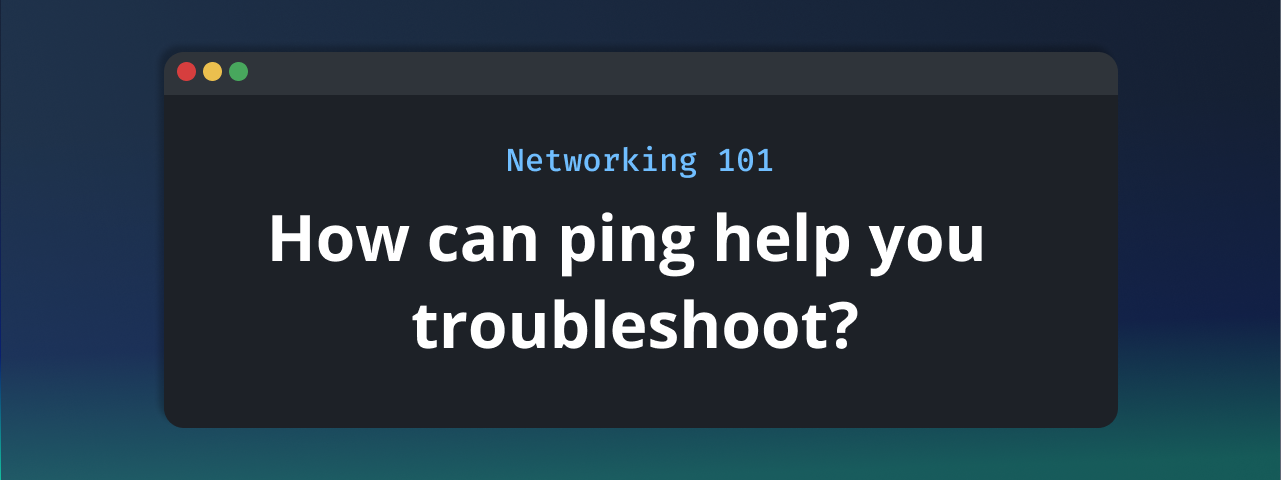
In the vast networking landscape, the ability to troubleshoot issues effectively is a crucial skill. Whether you're a beginner or a seasoned professional, understanding how to identify and resolve common network problems is essential. In this blog post, we'll dive into the network testing tool "ping", how it can help you troubleshoot networking issues, and how Globalping lets you take troubleshooting on a global level.
Common Issues Addressed by Ping
Before starting, you should know what a ping is and how to read its results. You can find out more about it in our blog post here.
Unreachable Hosts
Picture this: you're trying to connect to a server, and it seems to have vanished into the digital abyss. This is where the 'ping' command becomes your ally. You can determine if a host is reachable by sending a simple ping request. If the destination is accessible, the ping command will return a series of responses, indicating a healthy connection. If there's an issue, you'll receive an error message, helping you pinpoint the problem area.
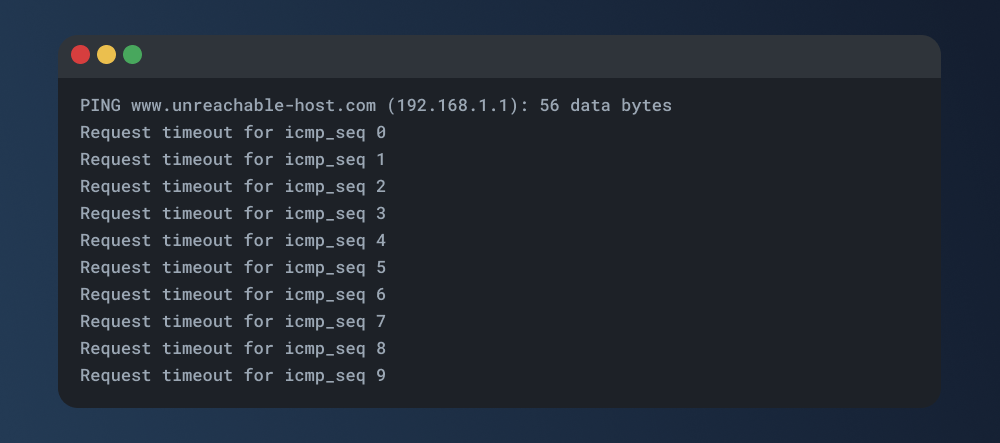
In this example, we attempt to ping the host "www.unreachable-host.com". The response indicates that the host is unreachable, as each attempt to send a ping request results in a "Request timeout" message. This type of response is typical when there is a connectivity issue, such as a network problem, a firewall blocking the communication, or the host being down.
Packet Loss
Think of packet loss like sending a letter through the mail only to find that parts of the message got lost along the way. In networking terms, it means that data packets are not reaching their destination intact. Ping can be a handy detective in such scenarios. By monitoring the responses, you can identify packet loss issues. Frequent timeouts or "Request Timed Out" messages indicate that some packets didn't reach their destination, guiding you toward potential connectivity problems.
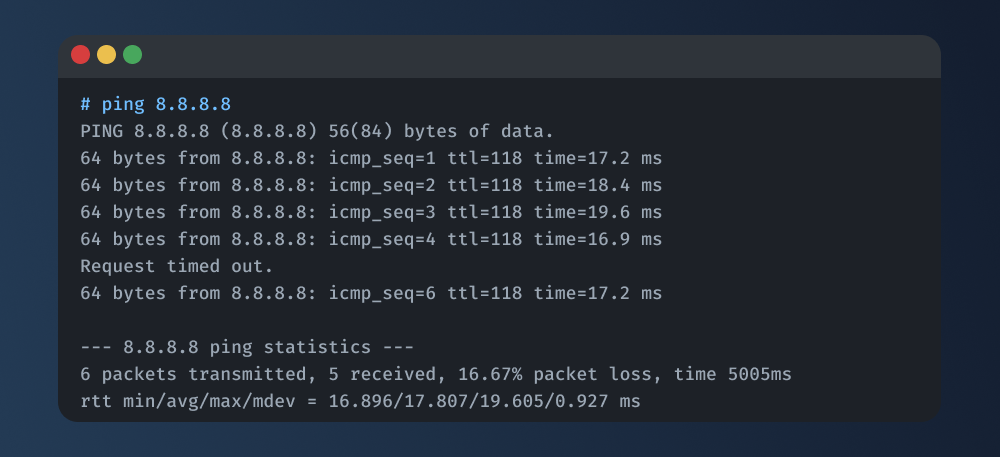
In this example, the response shows successful replies for some packets but also indicates packet loss with "Request timeout" messages for one packet. The summary at the end reveals that out of 6 packets transmitted, 5 were received, resulting in a 16.67% packet loss. This can indicate network issues, causing packets to be dropped during transmission.
High Latency
Have you ever experienced a laggy video call or slow-loading web pages? That's latency in action. Ping measures the round-trip time for a packet to travel from your device to the destination and back. High latency can indicate network congestion or other issues. By using ping, you can quantify the delay and take steps to address it, ensuring a smoother user experience.
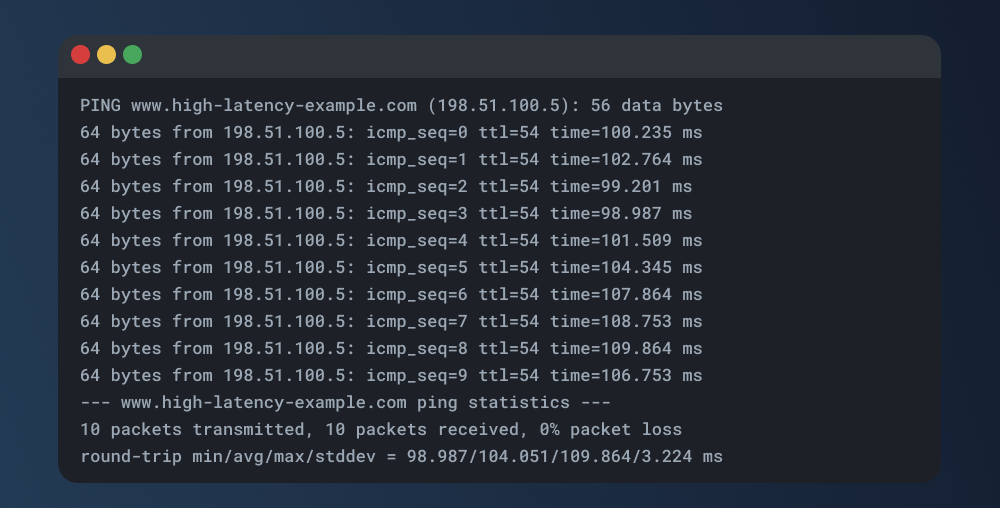
In this example, the response shows that each ping has a higher-than-usual round-trip time, ranging from around 98 ms to 109 ms. The summary at the end provides the average round-trip time (avg), indicating that the network has high latency. High latency can result in slow responsiveness and delays in data transmission.
Introducing Globalping
Now that we've covered how 'ping' can be your go-to troubleshooter let's talk about how Globalping takes network testing to the next level. Globalping is a global network testing platform that can also help you make troubleshooting more straightforward and comprehensive.
Thanks to our vast probe network, you can run measurement requests from any location worldwide, even running multiple at once.
Let's discover how Globalping can help you troubleshoot using ping!
How Globalping Boosts Troubleshooting Efforts
Improved Accuracy
In the world of networking, accuracy is paramount. Globalping elevates the accuracy of your troubleshooting efforts by allowing you to test from multiple locations worldwide. This ensures a more comprehensive view of your network's health. Instead of relying on a single test point, you get a global perspective, reducing the chances of overlooking potential issues.
Efficiency in Troubleshooting
Time is often of the essence when dealing with network issues. Globalping offers a streamlined workflow for troubleshooting. Simultaneous testing from different locations means you can identify and address issues more efficiently. Why test one location at a time when you can tackle multiple potential problem areas simultaneously?
Global Network Insights
Networks are becoming increasingly global, and understanding the nuances of different regions is crucial. Globalping provides valuable insights into the performance of your network from diverse locations. This global perspective helps you make informed decisions to optimize network performance and resolve issues effectively.
How to Use Ping with Globalping
To begin using the capabilities of Globalping, we'll be working with the Globalping CLI tool. If you haven't installed it yet, you can find installation instructions here or discover other official integrations on the same page.
Now, let's imagine a scenario where we want to ping a website from two distinct locations—let's say, South America and Berlin. In your terminal, enter and execute the following command:
globalping ping jsdelivr.com from Berlin,South America --limit 2
Feel free to replace the domain and location parameters based on your use case. The --limit flag allows us to specify the number of desired results, with the default set to one (1).
Here's a sample result:
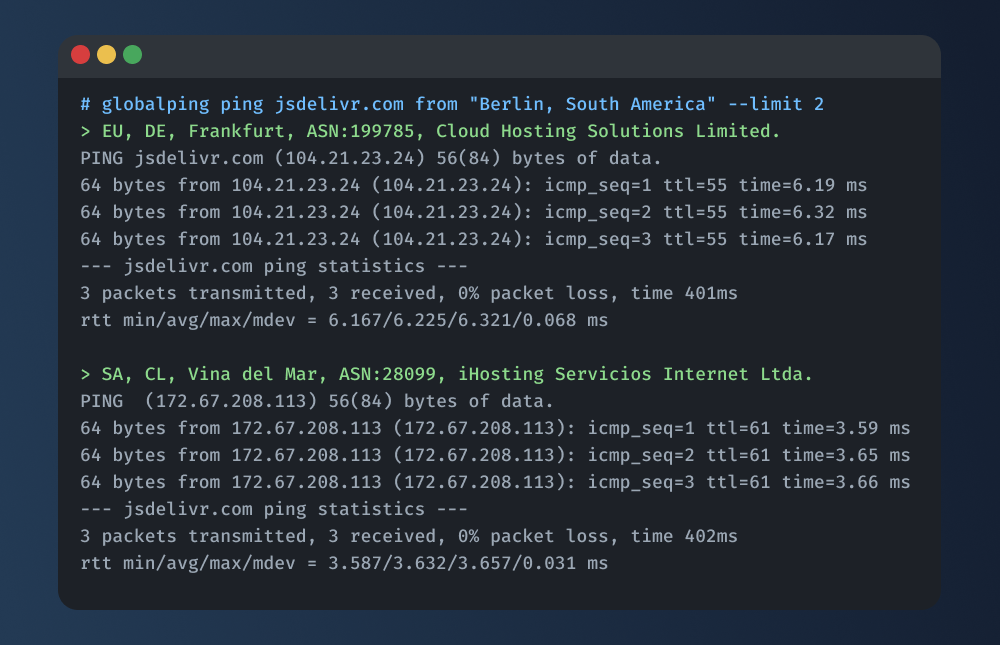
As expected, we obtained two ping results. The structure of these results aligns with what we're accustomed to when using the traditional ping command on Linux-based systems. This means that when troubleshooting network issues with ping using Globalping, you can seamlessly apply your existing knowledge and expertise.
Head over to our GitHub repository to learn more about the platform and how to get the most out of it!
Conclusion
Ping is a straightforward tool to use for resolving common network issues. Whether you're dealing with unreachable hosts, packet loss, or high latency, ping provides valuable insights. With the added capabilities of Globalping, you can take your troubleshooting game to the next level and ping from virtually any location you want.
Globalping is free to use, so why not give it a try?
Happy testing!