What is dig? Your Essential Guide to DNS Testing and Troubleshooting
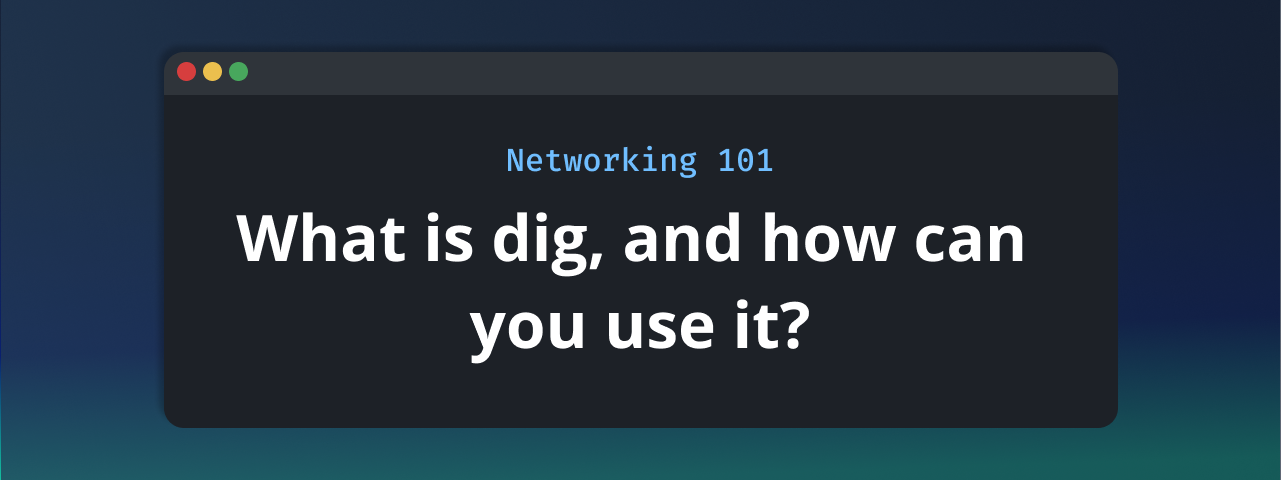
What do you know about DNS troubleshooting and dig? If you have ever faced DNS-related issues or needed to test domain name resolution, you may have already heard that dig is the go-to solution. In this guide, we will delve into the functionality and practicality of dig, equipping you with the knowledge to effectively troubleshoot and analyze DNS problems.
What is dig?
When it comes to troubleshooting and testing DNS (Domain Name System), dig is an indispensable command-line tool. Short for "Domain Information Groper," dig provides a wealth of information about DNS records, domain names, and network configurations.
dig operates by sending DNS queries to DNS servers and retrieving the responses. It follows the DNS resolution process, which involves several steps.
Here's a simplified breakdown of how dig works:
- Querying the DNS Server: When you run dig with a specific domain name, it sends a DNS query to a configured DNS server. By default, dig uses the DNS server specified in your system's network settings. However, you can also specify a different DNS server with the @ option followed by the server's IP address or domain name.
- Requesting DNS Records: dig allows you to specify the type of DNS record you want to retrieve. Common record types include A, AAAA, CNAME, MX, TXT, and NS. For example, if you're interested in the IP address associated with a domain, you would query for an A record. dig constructs the appropriate DNS query and sends it to the DNS server.
- Retrieving the DNS Response: The DNS server receives the query and checks its records for the requested information. If the server has the answer, it sends a DNS response back to dig. The response contains the relevant DNS record or records, depending on the query type.
- Analyzing the DNS Response: Once dig receives the DNS response, it provides a detailed output. This output includes information such as the queried domain name, the type of DNS record, the record's value or values, and additional details about the DNS query and response.
Why is dig important?
dig is essential for understanding and troubleshooting DNS-related issues. DNS is the backbone of the internet, translating human-readable domain names into IP addresses that machines can understand. When DNS problems arise, they can disrupt internet connectivity and impact various services. dig allows network engineers and administrators to perform in-depth DNS queries and gather valuable information for diagnosing and resolving issues.
How to use dig
Let's look at the basic usage of dig! First, open up your command prompt or terminal and type the following command:
dig [domain]
Make sure to replace [domain] with the domain name you want to query. For example, to retrieve information about google.com, use:
dig google.com
Hit enter and dig will send a DNS query to the configured DNS server and display the results. The output provides various details about the domain, including the IP address associated with it, DNS record types, and other pertinent information.
Here's an example output from running dig for google.com:
The output includes the status of the query, the IP address associated with google.com, and additional details such as the query time and the DNS server used.
Troubleshooting and testing with dig
dig can help troubleshoot all kinds of DNS-related issues – here’re a few common scenarios where it can be particularly useful:
- Checking DNS resolution: If you're experiencing issues accessing a specific website or service, you can use dig to check if the domain name is resolving correctly. Look for the "ANSWER SECTION" in the output, which provides the IP address associated with the domain. If the IP address is correct, the DNS resolution functions as expected.
- Verifying DNS records: dig allows you to query specific DNS record types, such as A, CNAME, MX, or TXT records. This is useful for verifying the existence and accuracy of various DNS records associated with a domain. For example, you can use dig to check the MX records of a domain to ensure proper email delivery.
- Debugging DNS configuration: dig provides detailed information about DNS configurations, including the authoritative DNS servers for a domain. If you're experiencing DNS-related issues, such as misconfigured DNS servers or incorrect DNS records, dig can help identify the problem areas. By examining the output, you can determine if the DNS server being queried is authoritative for the domain and if the DNS records are correctly configured.
- Testing DNS propagation: When making changes to DNS settings, such as updating DNS records or changing DNS servers, it takes time for the changes to propagate across the Internet. dig can be used to test DNS propagation by querying different DNS servers from various locations. This helps you assess whether the changes have propagated globally or if there are inconsistencies in DNS resolution.
Conclusion
dig is a great DNS troubleshooting tool that provides valuable insights into DNS resolution, DNS records, and network configurations. Whether you're diagnosing DNS issues, verifying DNS records, or testing DNS propagation, dig equips you with the information needed to effectively troubleshoot and analyze DNS-related problems.
What if you want to extend the reach of your DNS testing capabilities? That's where Globalping comes in. Globalping allows you to run dig from various locations worldwide, giving you a global perspective on DNS resolution and ensuring consistent performance across different regions. We invite you to try Globalping, it’s free!